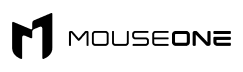Keeping your graphics drivers updated is important if you're not a tech wizard but love to play games or binge-watch movies on your PC. A graphic driver can be best described as crucial software that helps your operating system seamlessly communicate with your computer's hardware, like the graphics card. Put simply, graphics drivers predominately control what is displayed on the screen.
So, if you don't update your graphics drivers and everything appears in low resolution on the screen, it could be because of outdated graphic drivers. The graphics driver is vital for getting top performance from your graphics processing unit (GPU).
Apart from top performance, here are more reasons why you should consider updating your graphics drivers:
-
Clearer Visuals
Once you update, you can enjoy an excellent gaming experience with clearer visuals. You will see more upgraded photos, especially if you utilize NVidia or Avivo.
-
Improved Processor Speed
Another reason you should update graphics drivers is that it speeds up the computer's processor. For example, there is a lot of pressure on the computer's CPU when using it for illustrations and installing designs. However, with a graphics driver and card, the graphic processing unit performs all your graphical calculations, sparing the CPU to execute other programs.
-
Bug Fixes
It allows you to carry out bug fixes in a better way. With continuous updates of graphics drivers, you can say goodbye to;
- Random crashes
- Obscure errors and messages during the app launch
- Flickering of the screen when gaming
-
Innovative Features
As GPU manufacturers continue to push new updates, they help enhance the functionality of your drivers with the latest and most innovative features. In fact, new features are gradually becoming the battleground for GPU makers to compete. You should update your graphics drivers to tap the power of innovation. For example, AMD limits FPS to conserve power (either the battery life of your laptop or the electricity on your gaming PC). Likewise, the low latency mode by NVIDia reduces lags. It is a great addition for people who enjoy multiplayer games.
Now that you know why you should update graphics drivers, let's learn how to do the job.
Graphic Drivers- How to Update Them
Here’s how to get started:
-
Identify the Graphics Drivers
PC hardware manufacturers continuously issue updates for the graphic drivers to ensure the components offer optimal performance. So if you haven’t kept your drivers current, the update is likely long overdue. So, the first thing you have to do is identify the graphics drivers, models, and manufacturers. This will help you determine which version of drivers you already have and if they are outdated.
- You can start this by opening the Windows start menu.
- Type device manager, and when the option appears, click display adapters.
- Next right, click graphics card and select properties. Then navigate the driver tab to note GPU’s version and model number. Compare these with the latest ones to see if an update is required.
-
Update Drivers Automatically
- Now that you know you must update the driver, simply click the update driver button in the driver tab.
- Next, click search automatically for updated driver software. Windows will scan the driver updates available and update them automatically. It will take a few minutes. After that, restart your PC to ensure the changes/updates are applied.
However, if something goes wrong or updates fail, you can simply go to the hardware manufacturers' websites and update from there. It is a more surgical approach as you will have to update the drivers individually, but it will ensure they work at their optimal level and are completely bug-free.
In a nutshell, graphic updates are great for optimizing PC performance and gaming experiences. To enrich your experience further, consider buying a mouse bungee. It is a great way to enjoy drag-free movement and take gameplay to a new level. So shop for mouse bungee today and update your graphics drivers to enjoy an immersive gaming experience with friends. Let the fun begin.