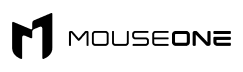The Essential Checklist For Choosing A Gaming Monitor: The 10 Most Important Things To Know
When gaming, having the right equipment is essential - especially when choosing a gaming monitor. In this article, we'll cover 10 essential points you should consider before making your purchase so that you can make an informed decision. Here are the most important things to remember when shopping for a gaming monitor: Read more!
Refresh Rate
The refresh rate is one of the most important factors when choosing a gaming monitor. A higher refresh rate means that the image on the screen will be refreshed more frequently, which can provide a smoother and more responsive gaming experience. For example, most gaming monitors have a refresh rate of 144Hz or higher, although some models with a lower refresh rate can also be suitable for gaming.
Response Time
Response time is the time it takes for a pixel to change color from when the input signal is received. A lower response time means less ghosting and blurring of fast-moving objects, which can give you a competitive advantage in games. For example, the sweet spot for response time is around 5ms, but some gamers may be willing to sacrifice a bit of image quality for a faster response time of 2ms or even 1ms.
Resolution
A higher resolution will result in a sharper image, while a lower resolution will make the image appear blurrier.
Most gaming monitors have a resolution of 1080p or 1440p, but some models offer 4K resolutions as well. So if you're looking for the absolute best image quality, you'll opt for a 4K monitor. However, remember that these models are usually more expensive than their 1080p or 1440p counterparts.
When deciding on a resolution, it's also important to consider the size of your monitor. For example, a larger monitor can display a higher resolution than a smaller one. So, opting for a larger monitor is always better if you have the budget.
Aspect Ratio
The aspect ratio is a display's width to its height. The most common aspect ratios for monitors are 16:9 and 21:9.
16:9 is the standard aspect ratio for HDTVs and computer monitors. It offers a good balance between screen real estate and portability. Most games are designed with this aspect ratio in mind, so you'll have no problems finding games that fit your screen.
21:9 is the ultrawide standard for monitors. Ultrawide monitors offer a much wider field of view than traditional 16:9 screens. This can be beneficial for some games, but it also means that you'll miss out on some of the action if you're not looking directly at the center of the screen.
Color Accuracy and Gamut Coverage
A monitor with good color accuracy will ensure that the colors you see onscreen are accurate, while a monitor with good gamut coverage will ensure you can see a wider range of colors.
To test a monitor's color accuracy, you can use a tool like the Datacolor Spyder5Pro. This tool will help you calibrate your monitor so that the colors you see onscreen are as accurate as possible.
To test a monitor's gamut coverage, you can use a tool like the BenQ SW2700PT. This tool will help you see how many colors your monitor can display.
A gaming monitor with good color accuracy and gamut coverage is essential for any gamer who wants to get the most out of their games. Make sure to keep these factors in mind when choosing a gaming monitor.
Panel Type
There are three main types of panels used in monitors: TN (twisted nematic), IPS (in-plane switching), and VA (vertical alignment), each has its advantages and disadvantages.
TN panels are the most common type found in gaming monitors. They offer fast response times and high refresh rates, making them ideal for gamers who need quick reflexes. However, TN panels often have lower image quality than IPS or VA panels.
IPS panels offer better image quality than TN panels, with more accurate colors and wider viewing angles, but typically have slower response times, which can be a drawback for gamers.
VA panels offer the best of both worlds, with good image quality and fast response times, but they can suffer from ghosting and other issues if not properly calibrated.
Connectivity Options
Most monitors will come with at least one HDMI port and one DisplayPort, but there are a few other connectivity options to keep in mind.
HDMI: This is the most common type of connection and is found on almost all monitors. It's also the easiest to use, as it only requires one cable.
DisplayPort: This is the second most common type of connection on high-end monitors. It offers slightly better picture quality than HDMI but can be more difficult to connect.
DVI: This is an older connection that isn't found on as many monitors anymore. It offers similar picture quality to HDMI but can be more difficult to connect.
VGA: This is an even older type of connection that isn't found on many monitors anymore. It offers lower picture quality than HDMI or DisplayPort but is the easiest to connect.
Adaptive Sync Technology and VRR Support
This is important if you want to avoid screen tearing and stuttering. AMD FreeSync and NVIDIA G-SYNC are the two main types of adaptive sync technology. Make sure your graphics card is compatible with the type of adaptive sync technology your monitor supports.
Viewing Angle and Brightness
The viewing angle is the angle at which you can view the screen, and the brightness is the amount of light emitted from the screen.
The ideal viewing angle for a gaming monitor is around 160 degrees. This allows you to see the entire screen without moving your head too much. The ideal brightness for a gaming monitor is around 300 nits. This is bright enough to see the action on the screen but not so bright that it causes eye strain.
When choosing a gaming monitor, test the viewing angle and brightness to ensure they meet your needs.
Screen Size
When choosing a gaming monitor, screen size is one of the most important factors. After all, the whole point of a gaming monitor is to provide you with a large, immersive gaming experience.
The problem is that gaming has no "ideal" screen size. It all comes down to personal preference and what you're willing to sacrifice in terms of other features (like resolution or refresh rate).
That said, we recommend a screen size of 27 inches or larger. This will give you plenty of space to take in all the action without feeling like you need to include anything.
Of course, if you want the absolute best gaming experience possible, consider a 4K monitor. These offer incredible detail and make even the most mundane games look stunning. However, they are significantly more expensive than standard 1080p monitors.
Price
There are a few things to keep in mind when it comes to price when choosing a gaming monitor:
- You'll want to set a budget for yourself. How much are you willing to spend on a monitor?
- Consider the features that you want and need. What kind of resolution do you need? What kind of refresh rate do you need?
- You'll want to compare prices between different retailers. Not all retailers charge the same monitor price, so shopping around is important.
- You'll want to factor in any discounts or deals you can find.
Many retailers offer gaming monitor discounts, so check for any deals before purchasing.
Conclusion
Choosing the right monitor is essential for any gamer looking to upgrade their gaming experience. We hope this article has given you insight into what you should look for in your next gaming monitor and helped you make an informed decision. Whether its refresh rate, screen size, or resolution matters most to you, our essential checklist of 10 things to look out for when buying a gaming monitor will ensure that your purchase is the perfect fit for your needs.
We also recommend the best gaming mouse pads to accelerate your gaming!