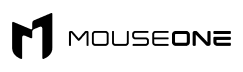In the ever-evolving world of PC gaming and performance, enthusiasts are continually seeking ways to extract the maximum potential from their custom-built rigs.
One popular method to achieve this is through overclocking, a process that involves pushing computer components beyond their factory-set limits to attain higher clock speeds. Overclocking has always been popular, and it is a term that most PC gamers should likely be familiar with. While overclocking can deliver significant performance gains, it comes with inherent risks and considerations.
In this blog post, we'll delve into the world of overclocking and explore whether it's truly worth it for gamers and power users looking to elevate their custom PCs to new heights.
The Concept of Overclocking
Overclocking is the practice of increasing the clock speed of various hardware components within a PC, such as the CPU (Central Processing Unit), GPU (Graphics Processing Unit), and RAM (Random Access Memory).
The primary goal is to boost performance and attain faster processing speeds, which can result in smoother gameplay, improved rendering times, and enhanced overall system responsiveness.
While overclocking can deliver tangible benefits, it's vital to proceed with caution. Understanding the risks, investing in proper cooling, and finding the optimal balance are essential to maximize gains without jeopardizing the longevity of your prized custom PC.
The Pros of Overclocking
- Increased Performance: Perhaps the most alluring advantage of overclocking is the potential for improved performance. By running the components at higher clock speeds, users can achieve significant performance gains in CPU-intensive tasks, 3D rendering, and gaming. This can lead to better frame rates and reduced loading times in games, enhancing the overall gaming experience.
- Cost-Effective Upgrades: Overclocking can be a cost-effective way to extend the life of your custom PC. Instead of investing in expensive hardware upgrades, overclocking allows users to squeeze more performance out of their existing components.
- Customization and Control: Overclocking empowers users with a sense of customization and control over their hardware. Enthusiasts can fine-tune their PC's performance to match their specific needs, which is particularly appealing to gamers who demand the best possible experience.
The Cons of Overclocking
- Increased Heat and Power Consumption: Overclocking generates more heat since components are working harder than their factory settings. This additional heat can lead to instability, system crashes, and even permanent damage to the hardware if not managed adequately. Moreover, overclocking generally requires higher voltages, resulting in increased power consumption, potentially leading to higher energy bills.
- Voiding Warranties: Most manufacturers do not support overclocking, and it can void the warranty of your components. If your hardware malfunctions due to overclocking, you may be left with costly repairs or replacements that won't be covered by the manufacturer.
- Reduced Lifespan: Running components at higher clock speeds for extended periods can contribute to a shorter lifespan for those components. While it may not be an immediate concern for some users, it's essential to consider the long-term impact of overclocking.
Safety Precautions and Cooling Solutions
For users determined to pursue overclocking, employing proper safety precautions and investing in efficient cooling solutions is essential.
High-quality aftermarket cooling solutions, such as liquid cooling or robust air coolers, can help manage the increased heat generated during overclocking, reducing the risk of component damage.
Finding the Sweet Spot
One of the critical aspects of successful overclocking is finding the right balance between performance gains and stability. Not all hardware components are created equal, and some may respond better to overclocking than others.
Engaging in thorough research and experimentation is crucial to find the "sweet spot" where performance improvements are noticeable without compromising the overall system stability.
The Gamers' Perspective
For avid gamers, overclocking can offer a competitive edge, especially in multiplayer games where split-second decisions can make all the difference. However, it's crucial to weigh the potential risks and rewards before embarking on the overclocking journey.
Conclusion
In conclusion, overclocking your custom PC can indeed provide substantial performance gains, elevating your gaming and computing experiences to new heights.
However, it comes with inherent risks, including increased heat, power consumption, and the potential voiding of warranties. For experienced users willing to invest time, effort, and adequate cooling solutions, overclocking can be a rewarding endeavor.
However, novice users or those unwilling to take on the risks might be better off enjoying their custom PCs at their factory-set specifications.
Before deciding whether overclocking is worth it for your specific needs, consider the nature of your tasks, your hardware's capabilities, and your willingness to accept the potential consequences.
Ultimately, with proper research, caution, and knowledge, overclocking can offer an exhilarating boost to your custom PC's performance, enhancing your computing experience beyond the ordinary.