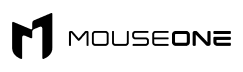The Ultimate Guide To Setting Up Your Gaming Monitor For Maximum Performance
Your gaming monitor can distinguish between a victorious victory and a crushing defeat with the right setup. In this article, we'll help you to get the most out of your gaming monitor by showing you exactly how to set it up for maximum performance. From choosing the right display settings to optimizing your hardware, follow our guide, and you'll be ready to take on any challenge!
Introduction to Gaming Monitors
Regarding gaming monitors, you need to consider a few key factors to ensure that you're getting the best possible performance. First, this guide will look at everything from refresh rates and response times to input lag and image quality to ensure that your gaming monitor is set up for maximum performance.
Refresh rate is one of the most important aspects of a gaming monitor, as it determines how many times the image on the screen is refreshed per second. A higher refresh rate means the image will be refreshed more often, resulting in a smoother and more fluid gameplay experience. Most gaming monitors have a refresh rate of 60Hz, but some higher-end models offer up to 144Hz or even 240Hz.
Response time is another important factor to consider, as it dictates how quickly the pixels on the screen can change from one color to another. A lower response time means that there will be less ghosting and blurring during fast-paced action, providing a clearer image overall. For example, most gaming monitors have a response time of 4ms or less.
Input lag is the amount of time it takes for your actions to be registered on-screen and is an important consideration for competitive gamers who need every advantage they can get. Lower input lag means that your commands will be executed more quickly, giving you a leg up on the competition. Most gaming monitors have an input lag of around 4ms or less.
Finally, image quality is a major consideration for gamers looking for a good gaming monitor. Look for monitors with good color accuracy and wide viewing angles to enjoy the best possible visuals.
How to Choose the Right Monitor for You
When it comes to choosing a gaming monitor, there are a few things you need to take into account. The most important factor is the resolution. A higher resolution will produce a sharper image but require more powerful hardware to run properly. So if you need help determining what resolution you need, check out our guide to finding the right monitor.
Another important factor to consider is the refresh rate. A higher refresh rate will result in a smoother image, but it will also put more strain on your graphics card. If you need help determining what refresh rate you need, check out our guide to finding the right monitor.
The last thing to consider is the size of the monitor. A larger monitor will give you a better field of view, but it will also be more expensive and take up more space on your desk. If you need help determining what size monitor you need, check out our guide to finding the right monitor.
Setting Up Your Monitor for Maximum Performance
It is important to set up your monitor for maximum performance when gaming. This includes setting the resolution, refresh rate, and other options.
The resolution is the number of pixels that make up the image on the screen. A higher resolution means a sharper image. The most common resolutions are 1080p (1920x1080) and 1440p (2560x1440). Most gamers prefer a higher resolution, making the game look better.
The refresh rate is how often the image on the screen is refreshed. A higher refresh rate means a smoother image. Most monitors have a refresh rate of 60 Hz, but some gamers prefer a higher refresh rate of 144 Hz or even 240 Hz.
Other options that can be adjusted for maximum performance include the following:
- Response time: This is how long a pixel changes color takes. A lower response time means a faster-moving image with less ghosting.
- Display Type: Some gamers prefer an IPS panel for its better color reproduction, while others prefer a TN panel for its faster response time.
- FreeSync/G-Sync: These technologies help reduce screen tearing and stuttering by syncing the monitor's frame rate with the graphics card's frame rate.
Tips for Optimizing Your Monitor Settings
There are a few key things to keep in mind when optimizing your monitor settings for gaming:
- You want to ensure your resolution is set as high as possible. This will ensure that you have the clearest and most detailed image possible.
- You want to adjust your refresh rate to match the capabilities of your monitor and graphics card. A higher refresh rate will result in a smoother image, while a lower refresh rate can help to reduce screen tearing.
- You'll want to tweak your brightness, contrast, and color settings to get the perfect picture quality for your games.
Troubleshooting Common Problems
If you're having trouble getting your gaming monitor to perform at its best, try a few things. First, ensure your graphics card is properly seated and connected to the monitor. If that doesn't solve the problem, try adjusting your display settings. If you're still having difficulties, consider reinstalling your graphics drivers. Finally, consult your monitor's manual for troubleshooting tips specific to your model if all else fails.
Conclusion
You can take your gaming experience to the next level with the right settings. Whether you are an avid PC gamer or a console enthusiast, setting up your monitor correctly is essential for getting the most out of your gaming setup. This article has helped equip you with all the information needed to ensure that your monitor performs optimally so that every battle and match can be enjoyed to its fullest potential. So don't wait any longer; get ready to gain that competitive edge!
Please browse our range of gaming mousepads online to use with your gaming PC!