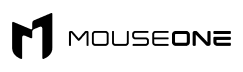Are you a gaming enthusiast? Do you wish to elevate your gaming experience like never before? Wondering how to fine-tune your PC settings to improve your gaming rig ?Look no further. From maximizing performance to enhancing visuals, this comprehensive guide will show you how to optimize your PC settings and elevate your gaming experience.
Let's get started:
Hardware Basics: Ensuring Your Foundation Is Strong
In the PC gaming arena, the importance of robust hardware cannot be overstated. Your gaming experience is fundamentally anchored in the capabilities of your computer's components. Therefore, your hardware must be up to the task. For example:
Graphics Card
The graphics card is the heartbeat of your gaming rig. It renders stunning visuals that bring your favorite games to life. Investing in a powerful graphics card is paramount for an immersive gaming experience. Consider the latest models from reputable manufacturers like NVIDIA or AMD, ensuring that they align with modern game titles' demands.
RAM: Speeding Up the Experience
Random Access Memory (RAM) is the swift messenger between your CPU and storage, providing quick access to data that your system actively uses. Sufficient RAM is crucial for smooth gameplay, especially in graphically intensive or open-world games.
Therefore, aiming for a RAM capacity that accommodates the demands of contemporary gaming – 16GB or higher is often recommended.
Processor
A capable processor is essential for handling the calculations and tasks demanded by the latest games. So, opt for a processor with multiple cores and high clock speeds to ensure a responsive and snappy gaming experience. Brands like Intel and AMD offer a range of processors tailored to gaming needs.
High-Quality Mouse Pad
Choosing a high-quality mouse pad is a pivotal decision that complements the performance of your gaming mouse. The synergy between the two components is crucial for an enhanced gaming experience. A good-quality mouse pad provides an optimized surface for your mouse sensor, ensuring precise tracking and responsiveness.
Furthermore, the texture and material of the mouse pad influence the mouse's glide, affecting the smoothness and accuracy of your movements. This synergy becomes particularly apparent during fast-paced gaming scenarios, where split-second decisions rely on the seamless interaction between the mouse and its pad.
Hence, by investing in a quality mouse pad like Thasis that aligns with your gaming preferences, you can enhance your gaming mouse's overall performance and functionality, resulting in improved precision and fluidity during your gaming sessions.
Mouse Bungee
Likewise, a mouse bungee can also ensure smooth and comfortable movements during gaming as it reduces drag and tangling by suspending the mouse cable. Moreover, it enhances precision, responsiveness, and comfort by preventing cable interference promoting optimal mouse control. This ergonomic accessory improves overall gaming.
Keep Your Hardware Updated
Regularly updating your hardware is akin to laying a strong foundation for a building. Newer games often leverage the latest technological advancements, and an updated graphics card or processor can significantly enhance performance and visual fidelity. So stay informed about the latest hardware releases and consider upgrades to keep pace with the ever-evolving gaming landscape.
Enhance Visual Responsiveness
Frame Rate Cap
Align the frame rate with your monitor's refresh rate to strike a harmonious balance. A higher frame rate translates to smoother visuals and heightened responsiveness, which is particularly crucial in fast-paced gaming scenarios.
However, it is imperative to match the frame rate cap with your monitor's capabilities to avoid discrepancies that could impact the gaming experience.
V-Sync
V-Sync settings help combat the notorious screen tearing phenomenon. While V-Sync minimizes visual glitches by synchronizing the frame rate with your monitor's refresh rate, it comes with a caveat – potential input lag. Careful calibration is essential to strike the right balance between eliminating screen tearing and preserving responsiveness. Adaptive Sync technologies like G-Sync and FreeSync offer dynamic refresh rates for those seeking an alternative, further refining the synchronization process. These technologies dynamically adjust the refresh rate based on the graphical demands of the moment, eliminating tearing without introducing significant input lag providing a seamless and tear-free gaming experience.
Storage Optimization
SSD Usage
Harness the power of SSDs to catapult your gaming experience to new heights. Installing your games on a Solid State Drive (SSD) goes beyond mere storage; it unlocks faster load times and seamless level streaming. This is particularly transformative in open-world games, where swift data retrieval is essential. SSDs contribute to a smoother gaming experience, enhancing the fluidity of transitions between scenes and minimizing frustrating delays, ensuring you stay immersed in the gaming world without interruption.
Storage Cleanup
Regularly embark on a storage cleanup mission, purging your system of unnecessary files and applications. This not only liberates valuable disk space but also bestows faster load times. By eliminating digital clutter, your storage becomes a well-organized space, promoting efficiency and contributing to the swift execution of gaming operations. This practice is akin to de-cluttering the virtual pathways, ensuring your gaming rig operates at peak performance and is ready to tackle the demands of the latest gaming adventures.
Network Optimization
Wired Connection
While wireless connections have made significant strides, a wired connection remains the gold standard for consistent and reliable data transmission. Reduce the risk of lag and dropped connections, ensuring every command is swiftly communicated between your gaming rig and the vast online gaming arena.
Router Settings
Delve into your router's settings, unleashing the power of Quality of Service (QoS) to prioritize gaming traffic. You create a virtual express lane for your gaming endeavors by giving precedence to gaming data packets. This optimization ensures that smooth and lag-free interactions characterize your online gaming experience.