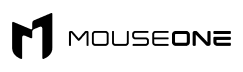For those who have been heavily invested in their PC gaming habits for some time, then you would certainly be aware of how messy and dirty a gaming mousepad can get over time. In fact, you could probably think of someone you know right now who's desk could really go for a deep clean.
A lot of the time, people like to eat in front of their computers as they work or play. Everyone on Earth has done it. But for those who like to have a clean and pristine mousemat, then stick around. This article is going to look at some of the best ways to clean your gaming mousepad.
Why clean your gaming mousepad?
Well, for starters, cleaning a gaming mousepad can bring so much more life back into it. Say, for example, you’ve had your setup for a few years and you notice that your mousepad has started to become a bit dull and has lost its color. A lot of people unfortunately seem to automatically assume that they are going to need to go out and buy a brand new mousepad because of how much the quality has degraded.
Or some may even begin to dislike the texture and feeling that their mousepad has, because of how old it appears to be and feel the need to get rid of it. There’s no need to do this at all. Cleaning your mousepad helps it in so many different ways.
By doing so, you can remove all the years worth of gunk, dirt, grime, and skin cells that have accumulated. Yes, very gross. This in turn can instantly brighten the appearance, bringing so much life back into the design of the mousepad. It can also renew the feeling of the material, making it feel brand new and fresh.
Manually Cleaning The Mousepad
So now that you are aware of the benefits of cleaning a mousepad, let’s find out how to actually do it. Some people suggest putting a mousepad into a washing machine or a dishwasher.
This is generally something to avoid. The harshness of dishwashers and washing machines could easily damage a mousepad, so try to avoid this at all costs.
Before we even begin, remember to never submerge an RGB mousepad in water. RGB mousepads use LED lights that can get damaged just like other electronics when water gets inside. You should only do the following if you have a regular mousepad.
First off you need to find a large sink or bathtub.
Now get some laundry powder or some dish soap. Both essentially do the same thing, but if you are unsure about how your mousepad’s material is going to respond, probably start with trying some dish soap.
Sprinkle some powder or dish liquid over the mousepad, and just try to evenly distribute it around the mat. Do not use too much, as most of the time this is pretty powerful stuff on its own.
Slightly submerge the mousepad in warm water. Be careful not to get water that is too hot, as this can ruin some materials and strip away at certain designs. Just try to use some water that is at a nice mild temperature.
Next, grab yourself a cleaning brush or a sponge. Again, if you have a mousepad that you are particularly worried about getting damaged then just go with a sponge as some brushes can damage delicate materials like lycra and cloth.
Start gently scrubbing around until you see the powder or liquid dissolve. Use your brush or sponge to scrub out the dirt matter, focusing on the center of the mousepad. Mousepads often get a lot of their filth from when plates and drinks get left on them.
More often than not people will move their keyboard out of the way to make room for things, and watch while they eat. But also, a very common area is just where the mouse activity is.
There is no need to put heaps of effort and power into it when scrubbing, just some firm circular motion should do the trick. Afterwards, just let the mousepad soak for a bit, around 5 minutes or so. You can go over and repeat the process again if you feel like it is necessary.
To finish off the cleaning, give it a nice rinse with some cold water and get a towel to dry it. Lay the mousepad out and use a clean towel and start dabbing around, making sure to soak up a majority of the water. Leave the mousepad to dry by hanging it up somewhere, but not in direct sunlight as this can damage it.
Conclusion
Cleaning a mousepad is something that should be done every so often to get rid of germs and make sure that the mousepad is clean. This also helps it stay in good condition and last so much longer. All you need is some laundry powder or dish liquid, a towel, a sponge/cleaning brush and a bathtub (or a sink).
Be sure to check out our website for some awesome and unique gaming mousepads