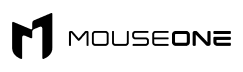Keep Your Keyboard Clean and Working Like New with These Simple Steps
If you're a gamer, then you know how important it is to have a clean gaming keyboard. A dirty gaming keyboard can lead to sticky keys and even cause your gaming performance to suffer. But don't worry – keeping your gaming keyboard in top condition doesn't take much effort. So we'll take you through cleaning your gaming keyboard, which works like new for years to come.
Step #1: Unplug the Keyboard
Before you start cleaning your gaming keyboard, ensure it is unplugged from your computer or console. This will help prevent any damage to either the keyboard or the device it is connected to.
Step #2: Clean the Keys
Once the keyboard is unplugged, use a damp cloth to wipe away any dirt or dust on each key. Ensure not to use too much water, as this could damage the keys or their underlying components. For example, if you need to remove more stubborn marks, try using a gentle cleaner such as rubbing alcohol or some dedicated cleaning products designed for keyboards, such as KeyKleen.
Step #3: Clean Underneath the Keys
Now that all of the visible dirt has been removed from each key turn your attention underneath them by removing them with a keycap puller. Once removed, use an old toothbrush, mild soap, and water to remove debris beneath each keycap before replacing them back onto the board.
Step #4: Wipe Down The Entire Keyboard
After all the individual keys have been cleaned, use a lint-free cloth dampened with mild soapy water and wipe down the entire surface of your gaming keyboard (the underside too). This will help remove any smudges or fingerprints that may have built up over time without damaging its finish.
Deep Cleaning Your Keyboard
If you need more than simple surface-level cleaning for your needs, then consider doing a more thorough deep clean of your gaming keyboard. To deep clean your device, remove all the keys from the board by gently prying them off with a plastic opening tool (be careful not to use too much force!). Once they're all removed, use canned compressed air and vacuum attachments (with an appropriate brush attachment) to eliminate any dust buildup inside each keycap hole and between each switch on the board itself (where dust likes to hide). Finally, reassemble everything again once everything has dried thoroughly—and voila! You now have an ultra-clean gaming keyboard that looks brand new!
Benefits of cleaning your gaming keyboard
Whether you're a casual or serious gamer, there are many benefits to cleaning your gaming keyboard. A clean gaming keyboard allows faster and more accurate typing and improves performance and durability. Some of these benefits include:
Keeps it Working Smoothly
The dust and dirt that accumulate on your gaming keyboard can cause it to malfunction. Regular maintenance can help prevent this from happening. You should thoroughly clean the surface of your keyboard once a week to remove any buildup of dirt or debris. This will help keep it working smoothly and increase its longevity.
Improved Performance
A dirty gaming keyboard can lead to poor performance while playing games. When dust accumulates on the keys, they may become less responsive or even stick during gameplay. This can be especially frustrating when you're trying to win a game! So regularly cleaning your gaming keyboard ensures that all the keys are working properly and respond quickly when pressed.
Reduced Risk of Illness
Dust and dirt that accumulate on your gaming keyboard can also carry bacteria which could make you sick if not cleaned regularly. The last thing you want is an illness interrupting your fun time playing games! So make sure to give it a good scrub down now and then with an appropriate cleaner, such as rubbing alcohol or mild soap and water solution.
Conclusion: With these simple steps, you can easily keep your gaming keyboard clean and working like new! Regularly cleaning your gaming keyboard will ensure its performance stays at its peak while protecting against wear and tear caused by dirt buildup over time. It takes just a few minutes but will pay off in spades when it comes time for long sessions of playing games online!
MouseOne's range of Gaming Mouse Pads to suit your gaming keyboard
At MouseOne, we understand how important gaming is to you and how the right gaming mouse can help take your gaming experience to the next level. That's why we've invested in creating a range of gaming mouse pads specifically designed with gaming keyboards in mind. Our gaming mouse pads come in various sizes and colors, so you're sure to find one that suits your gaming needs and individual style preferences. Our pads are lightweight but durable for lasting use, making them a great investment for gamers of all skill levels. Shop our collection today and ensure you have the gaming gear you need for an unbeatable gaming setup.