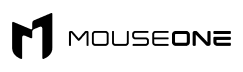For gaming enthusiasts, the allure of a custom-built gaming PC is undeniable. The promise of tailored performance, striking aesthetics, and the satisfaction of assembling your own masterpiece beckons.
But just how hard is it to embark on this DIY journey? In this article, we'll delve into the process of custom building a gaming PC, demystifying the challenges and offering insights to guide you through the adventure of creating a rig that reflects your gaming dreams and elevates your experience to new heights.
From selecting components to troubleshooting hiccups, we'll equip you with the knowledge to tackle this rewarding endeavor head-on.
Understanding Components
Building a gaming PC starts with understanding the intricate components that harmonize to create a powerful rig. The central processing unit (CPU) determines processing power, acting as the brain of your system. Simultaneously, the graphics card defines visual prowess, rendering the immersive worlds of your favorite games.
Motherboards host the vital connection between these components, ensuring seamless communication and facilitating their harmonious functioning. Meanwhile, memory plays a crucial role in enabling smooth multitasking, allowing you to game, stream, and operate various applications without a hitch. Storage, whether SSD or HDD, dictates load times and data access speed, directly influencing your gaming experience.
Effective cooling solutions are paramount in maintaining peak performance, preventing overheating and ensuring longevity. Whether it's air or liquid cooling, investing in proper thermal management safeguards your components and optimizes gameplay.
While the technical jargon may seem intimidating, a plethora of resources and guides stand ready to assist you in navigating this complex terrain. Online forums provide a platform to seek advice from experienced builders, video tutorials visually demystify the process step by step, and comprehensive manufacturer documentation offers insights into individual components' specifications.
This wealth of information simplifies the learning process, equipping you with the knowledge needed to make informed decisions and craft a gaming PC tailored to your aspirations and preferences.
Compatibility Conundrums
Ensuring component compatibility is a pivotal facet of the build process. Selecting a CPU that aligns with the motherboard's socket, verifying ample power supply wattage, and confirming the case's capacity for chosen components are essential factors to avoid bottlenecks and performance issues down the line.
While compatibility may seem intricate, contemporary resources and intuitive tools streamline the process. Modern websites provide detailed compatibility lists and user reviews, compatibility checkers simplify component matching, and step-by-step guides offer comprehensive insights into the intricacies of the build.
These resources empower you to make informed decisions, ensuring that your journey to assembling a harmonious and high-performing gaming PC is more accessible and rewarding than ever before.
Putting It All Together
Assembling the parts might seem daunting, but it's akin to constructing a puzzle with clear instructions. Proper cable management is crucial to ensure optimal airflow and aesthetics, while applying thermal paste for efficient cooling is a must. Securing components in their respective slots ensures stability and reliability.
Many enthusiasts find this hands-on aspect of the build to be not only manageable but also enjoyable, as it grants a deep sense of accomplishment. The satisfaction of witnessing your creation take shape, piece by piece, transforms the process into an engaging journey, igniting a passion for DIY craftsmanship that goes beyond gaming alone.
The Final Touches
Upon completing the build, the next step is installing the operating system and drivers that serve as the foundation of your PC's functionality. While minor troubleshooting might be necessary, rest assured that community forums and a wealth of online resources are at your disposal, offering solutions to common issues that arise during this critical phase.
Once your gaming PC is up and running, a world of customization awaits. You can fine-tune performance settings to strike the perfect balance between visual fidelity and smooth gameplay. Enthusiasts also have the option to overclock components for enhanced power, pushing the boundaries of your hardware's capabilities to achieve a truly exhilarating gaming experience that aligns with your preferences.
Conclusion
Building your own gaming PC might seem like a complex endeavor, but with the wealth of information and resources available, it's a rewarding journey well within reach. While challenges might arise along the way, the sense of achievement that comes with creating a functional and visually stunning piece of technology, and the resulting tailored gaming experience, make every effort worthwhile.
Whether you're a novice, excited to explore the world of hardware, or a seasoned tech-savvy enthusiast seeking to elevate your gaming rig, taking on the challenge of custom building your gaming PC is an opportunity to not only expand your skills but also craft a gaming powerhouse that's uniquely yours. The satisfaction of powering up a system that you've meticulously assembled, and the potential for future upgrades and personalization, promise a gaming adventure that's both exhilarating and personally fulfilling.