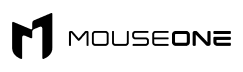If you’ve been a PC gaming champ for some time, perhaps it’s time to let the world know and take your experience to the next level via streaming. Live streaming is an excellent way to interact with your gaming audience in real-time while playing your favorite title. Moreover, you can also build a huge fan base, allowing you to monetize streams via sponsorships and subscriptions as you create a strong and active community around your content.
However, you will need essential equipment to become a streamer. These essentials will help you get started with your live-streaming sessions and ensure the quality of the broadcast. Read this post as we provide you with a checklist of essentials for streaming. Here we go:
1. A Solid Video Cam
Modern computers have built-in cams, but most aren’t good enough for live streaming. You need high-quality streaming to keep the audience hooked and engaged. Therefore, it is advisable to invest in a solid video cam.
This investment will offer you multiple benefits. First, as it is separate from your system, you can stream gaming from different perspectives, from the front and just behind where you sit when you game. These angles make streaming sessions more fun and engaging by sometimes showing your emotions and reactions and sometimes focusing on the gaming essentials you’d want your audience to know and learn to stay on top of their game. Consider opting for a 1080p resolution for a sharp, clear picture with excellent pixel quality.
2. High-Quality Microphone
Live streaming PC gaming sessions are all about interactive gameplay and learning from the pros to bring on the A-game. Therefore, it is essential to have excellent audio quality; you will need a microphone. After all, you want the audience to hear you clearly during gaming.
Via a high-quality microphone, you can share:
- Tips and strategies to get through difficult rounds and compete with the opponents
- Funny running commentary to keep fans hooked
- Besides this, such a microphone can easily be configured to the surroundings. For example, condenser microphones are excellent for quiet areas, and dynamic help cut the noise in the background.
Though you can get a separate and free-standing microphone, if you are on a budget, consider shopping for a noise-canceling headset with a built-in microphone. This will help you finish the job while saving money on purchasing a headset and microphone separately.
3. Streaming Software
Streaming software is essential for managing and enhancing your broadcast. It provides tools to handle video, audio, and overlays effectively. It is the backbone of your streaming setup, allowing you to integrate various media sources, manage scenes, and interact with your audience.
OBS Studio is a popular, open-source option known for its flexibility and extensive plugin support, enabling streamers to customize their setup. Streamlabs OBS, built on OBS Studio, offers a more user-friendly interface with integrated alerts, donations, and chat management features, making it ideal for beginners.
4. Lighting Fast CPU and High-Quality Graphics Card
Make sure that you have a lightning-fast CPU for seamless live streaming. This is vital because most computers require a specific amount of power from the central processing units. So, if your CPU is unable to provide that, your gaming sessions will lag and sometimes not even run at all.
Similarly, the graphics card installed on your PC should be top-notch, as it renders images on the display screen. Hence, if it is high in quality, it will translate smoothly and quickly and render images into realistic visuals. On the contrary, a low-quality graphics card makes images pixilated and blurry. Additionally, it makes movements look unnatural.
5. Green Screen
A green screen is equally essential for streamers. It enables the replacement of your background with custom images or gameplay footage. This chroma-keying technique creates a clean, professional appearance, making your stream more engaging.
Portable green screens are convenient for limited spaces and easy storage, while fixed green screens offer a stable background but require more space. Nonetheless, utilizing a green screen enhances visual appeal, providing a seamless integration of your on-screen presence with the content you share
6. Superior Quality Mouse Pad
A high-quality mouse pad provides a consistent and smooth surface for your mouse. This ensures that your mouse movements are precise and fluid, which is crucial for tasks requiring accuracy, such as navigating your streaming software, managing scenes, or playing games.
Additionally, it reduces strain on your wrist and hand, preventing repetitive strain injuries and allowing you to stream comfortably for longer periods.
7. Mouse Bungee
Imagine you’re streaming live and all of a sudden your mouse cable comes in your way and you fail to perform the movement you were supposed to in front of thousands logged in to your session. Don’t worry, you can easily avoid such mishaps during live streaming by investing a mouse bungee.
A mouse bungee allows gamers to manage mouse cable slack, providing smooth, uninterrupted mouse movement during gameplay. By holding the cable in place, a mouse bungee ensures consistent tension on the mouse cable, facilitating smoother and more precise mouse movements. This is crucial for PC gamers/streamers who require quick and accurate reactions.
Furthermore, a mouse bungee eliminates drag, which is needed for unhindered and fluid motions. This improves performance in fast-paced games and wows the audience, which further increases your followers and helps build your community.