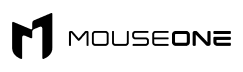When it comes to computer peripherals like mouse pads and gaming mouse pads, every little detail matters. Modern mice are designed with greater sensitivity (DPI) sensors that can detect the smallest of movements and details.
The increased sensitivity leads many gamers and professionals to question whether the color/design/print on a mouse pad or gaming mouse pad affects performance.
We will discuss this aspect of a gaming mouse, along with a few other design elements, to clear up all confusion between mouse pad design and performance.
Does the Color/Design on a Mouse Pad Affect Performance?
The short answer is no. However, there are some very rare exceptions. The color/design/print of a mouse pad may affect performance on rare occasions and so slightly that even professionals may not detect it.
Here are some mouse pad design aspects that may affect performance, including the color/design/print on its surface.
Color/Design/Print
In general, mouse pad color/design/print does not affect performance at all unless you are using an extremely low-quality mouse pad with poor print, color, or design application technique that slightly raises the color over the mouse pad surface.
The drop in performance rarely happens with typical mouse pads or gaming mouse pads with color/design/print. Since LED mice bounce light off the surface onto a CMOS sensor, which detects movements, there can be rare instances of momentary performance lag.
The light may reflect incorrectly off the colored surface, causing the movement to go undetected by the CMOS sensor. This issue can result in the LED mouse skipping a dot and therefore cause a momentary performance lag.
This “skip” only happens when you use low-quality LED mice and mouse pads, and even then, it is extremely rare. It is not something noticeable, but an experienced professional gamer may be able to tell when it does happen. Although, professional gamers don't use low-quality gaming mouse pads or mice.
Moreover, mouse pad manufacturers are aware of these issues. So, they make sure that their colored or printed mouse pads do not have this effect even against low-quality LED mice. Just because something is possible doesn't mean that it is probable.
Realistically, performance lag due to color, print, or design is a rare anomaly, and you won't find anyone who has experienced it. If you use a quality gaming mouse pad like the Thasis from MouseOne, you should have no trouble with color/design/print, or any other design element that negatively impacts your performance in any way.
On the contrary, such gaming mouse pads are designed to enhance your performance by giving you more comfort, control, accuracy, and stopping power. Regardless of the color/design, other mouse pad design elements and factors do affect performance.
Surface Texture
The surface texture of mouse pads and gaming mouse pads is the main design element that impacts performance the most. High-quality surfaces can improve your performance, whereas low-quality ones can hurt gameplay.
Moreover, there are two main types of surface textures with different purposes. Hard plastic mouse pads offer speed over accuracy, whereas soft fabric mouse pads offer accuracy over speed. This is why most gamers prefer soft fabric gaming mouse pads like the Thasis.
Edges
The edges of a mouse pad can impact performance if your mouse cord resists against a low-quality mouse pad edge. This issue will hinder mouse movements and negatively impact performance. It also causes abrasions on your mouse cord, which shortens its lifespan.
To prevent these things, hard plastic mouse pads often come with edgeless designs, whereas good soft fabric gaming mouse pads come with high-quality stitched edges.
Rubber Base
The rubber base of a mousepad can impact performance in two ways. Firstly, if it isn't slip-resistant enough, your mouse pad might move along with your mouse movements, negatively impacting performance.
Secondly, the thickness of the rubber base will determine how comfortable the mouse pad is and how flat it can remain on rough, inconsistent, or jagged desk surfaces. Typically, a hard plastic mouse pad does not require a thick rubber base to maintain performance. In contrast, soft fabric gaming mouse pads need at least 3mm to 5mm of thickness to prevent desk surface-related performance hindrances.
Conclusion
The only effect that the color/design/print of a mouse pad has is that it can be aesthetically pleasing for your setup. There are no real performance issues unless you use a very low-quality mouse pad with poor color/print techniques.
If color/design/print affected performance in any way, the top gaming mouse pad manufacturers would not make such mouse pads for pro gamers or other professionals. However, other mouse pad design aspects like surface texture, edges, and rubber base impact performance. Pro gamers and other professionals avoid mouse pads with such issues.